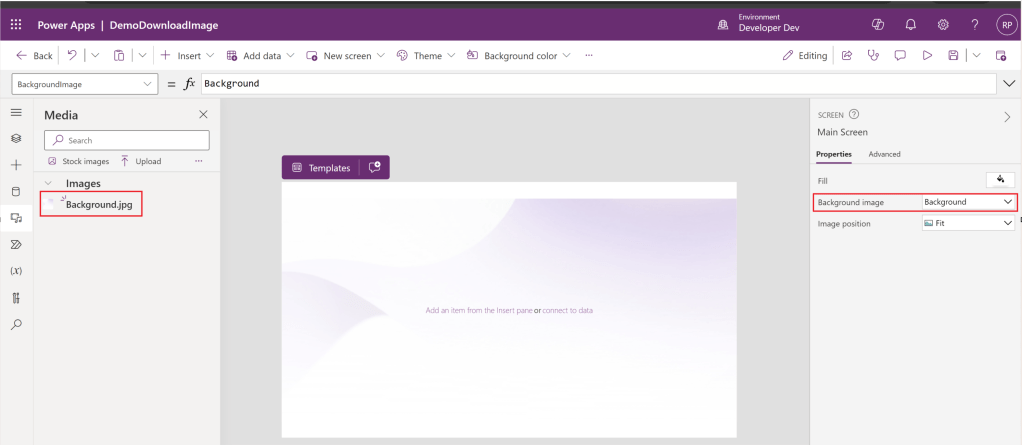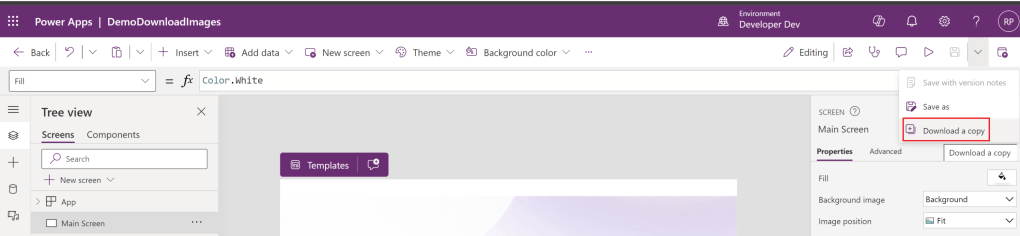Home
> Canvas Apps > Canvas App : Download media files
Canvas App : Download media files
Let’s assume that you have an app that was shared by your colleague. This app includes an image named ‘Background.jpg’, which has been added to the app’s media. It is shown below:
You liked the image and want to reuse ‘Background.jpg’ in other apps. You searched for a download option, but it was not available.
In this article, let’s see how to download the media files of a Canvas App locally.
Steps to save the Canvas App media files locally:
- From the Canvas app editor, select Download a copy
- Save the .msapp file locally as shown below.
- Next, we need to convert the .msapp file to a .zip file so that we can extract the files, as illustrated in the steps provided next.
- Rename the DemoDownloadImages.msapp file to DemoDownloadImages.zip and extract the zip files as shown below.
- From the extracted folder, navigate to Assets > Images and you will have your images there.
One thing to keep in mind is that, files names under Assets > Images will be GUID-based and won’t be the same as the file names in the canvas app. If you have multiple files, you would need to open and check for the desired files.
🙂
Categories: Canvas Apps
Download, Media files
Comments (0)
Trackbacks (0)
Leave a comment
Trackback