Create a child record by copying mapping fields data from Parent – Using CRM SDK
Let’s take the OOB Account and Contact related entities.
Whenever we click ‘Add New Contact’ button from the ‘Associated view’ of ‘Account’ form, all the mapping fields data would be copied to ‘New Contact’ form.
Account:

New Contact Form:

This is native CRM behavior, to copy the content from Parent to Child record, using the Relationship ‘Mappings’ to avoid the overhead of manual data entry on child record.
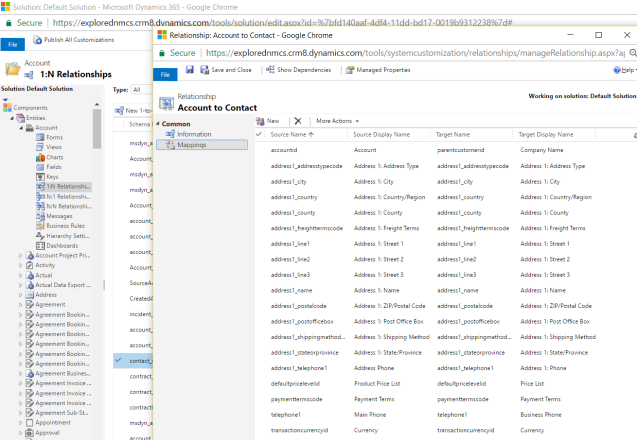
What If we have to create a Contact from a console application using CRM SDK and achieve the same behavior? ‘InitializeFromRequest’ is the answer.
Steps to use ‘InitializeFromRequest’:
- Instantiate the ‘InitializeFromRequest’
- Set the Target as ‘Contact’
- Set the ‘EntityMoniker’ as the reference of parent ‘Account’ which you would want to copy the data from
- Execute the ‘InitializeFromRequest’
- From the ‘InitializeFromResponse’, read the Contact object with copied data from Account (**Contact would not be created in CRM at this point**)
- Fill the other attributes
- Create the Contact
Source Code:
InitializeFromRequest initialize = new InitializeFromRequest();
// Set the target entity (i.e.,Contact)
initialize.TargetEntityName = “contact”;// Create the EntityMoniker of Source (i.e.,Account)
initialize.EntityMoniker = new EntityReference(“account”, new Guid(“D4CBEE74-B5E3-E611-8109-C4346BDD8041”));// Execute the request
InitializeFromResponse initialized = (InitializeFromResponse)orgService.Execute(initialize);// Read Intitialized entity (i.e.,Contact with copied attributes from Account)
if (initialized.Entity != null)
{
// Get entContact from the response
Entity entContact = initialized.Entity;// Set the additional attributes of the Contact
entContact.Attributes.Add(“firstname”, “Rajeev”);
entContact.Attributes.Add(“lastname”, “Pentyala”);// Create a new contact
orgService.Create(entContact);
}
If you put the debugger and watch the ‘initialized.Entity’ you would see the populated fields.

Post execution of this code, a new Contact would get created with copied data from Account.

🙂
InitializeFromRequest – https://learn.microsoft.com/en-us/dotnet/api/microsoft.crm.sdk.messages.initializefromrequest?view=dataverse-sdk-latest