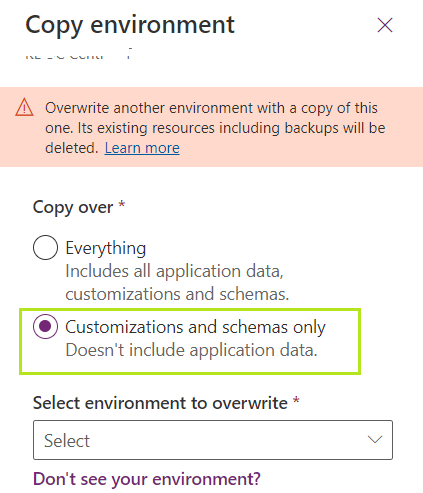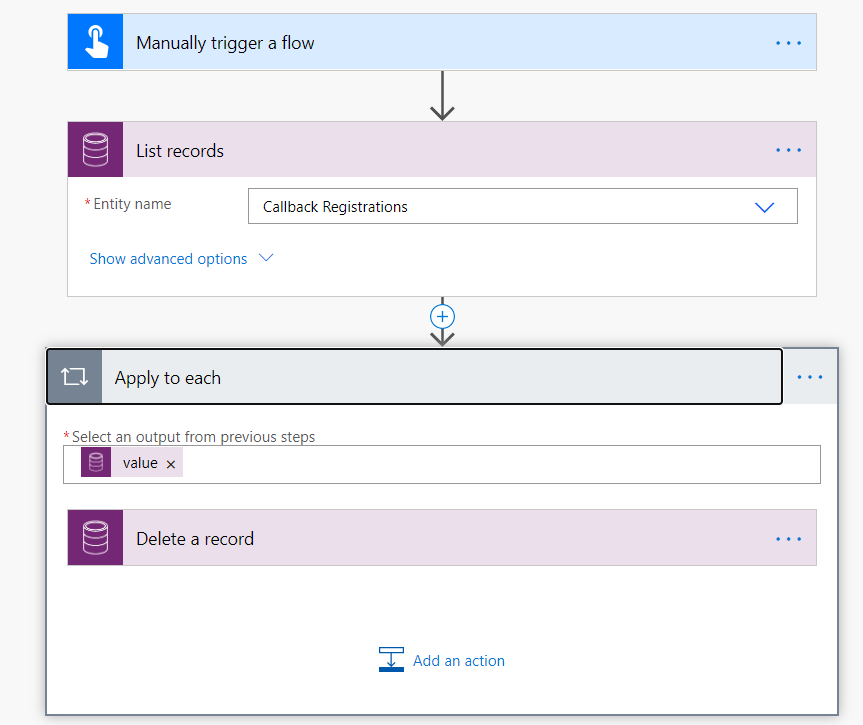We set up a new Dynamics Instance by copying from another Instance using ‘Copy environment’ option from Power Platform Admin Center.
We opted ‘Copy over’ as ‘Customization and schema only’, as we don’t need the data to be copied over to the Target instance.
On the Target instance we’ve started the Data Migration activity and noticed frequent connection timeouts. When checked the ‘System Jobs’, there were many “Callback Registration Expander” Jobs stuck at “Waiting For Resources” state.
Reason:
- To understand “Callback Registration Expander” jobs , lets first understand Callbackregistration entity.
- ‘Callback Registration’ entity stores the configuration of Processes and Cloud flows (i.e., Power automate flows).
- So, if you create a new Flow on the instance, a new entry goes in to ‘Callback Registration’ entity.
- Coming back to our issue, when we configured the new Instance using Copy option, “Callback Registration Expander” jobs from the source instance copied to new instance.
- Since the “Callback Registration Expander” jobs looking for records from Source instance, which are unavailable in Target, jobs stuck at “Waiting For Resources” state.
Fix:
- Its a product issue.
- To fix the issue, We had to delete the ‘Callback Registration’ records from new instance.
- Create a flow or write a C# console to delete the ‘Callback Registration’ records.
- This deletion step, deletes the entries carried over from Source instance.
- Now, disable and enable flows in new Instance which create new entries in ‘Callback Registration’ records.
🙂