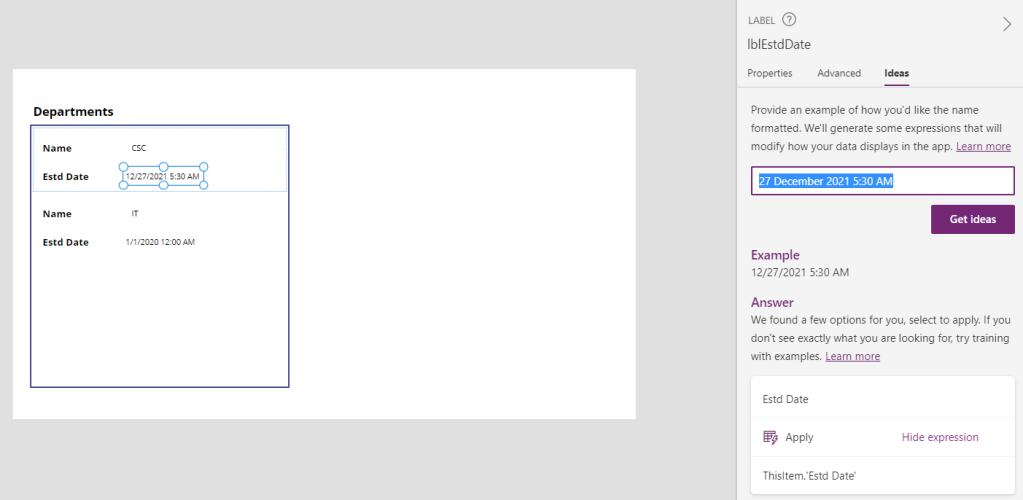Archive
Dataverse | New Auditing Features
Audit data is now stored separately from customer records so an organization’s audit log can grow to many terabytes in size without limiting available Database capacity.
Audit Retention Policy:
- In the ‘Admin Center’, on the ‘Environment’ page now we have ‘Auditing -> Manage’ option to set the Audit Retention Policy.
- Select one of the options from the dropdown to set the retention duration.
- Audit records are automatically deleted after the retention period is over, relieving administrators from the burden of deleting audit data manually.
- It is also possible to keep the audit log indefinitely by not specifying a retention period.
Free up capacity:
- With the new audit deletion options, Administrators can delete the logs of one or more audited tables, delete the user access logs, or delete logs up to a specific date in order to free up storage space.
Refer the docs link for more insights.
Power Apps Ideas (Preview)
In this article lets explore the Power Apps “Ideas” feature, which would be a blessing for all App Makers who write formulas using Power Fx.
As we know Power Fx is a programming language for low code, and makes it possible for hundreds of millions of people with Excel-like skills to add advanced logic to their apps.
What is Power Apps Ideas:
Power Apps Ideas is created to help everyone from the new makers to the seasoned IT pros to ease and speed up the formula authoring experience by using the power of AI models.
A quick example:
- I’ve the following Canvas App with Dataverse as Source. App has a Gallery control displaying ‘Department’ table.
- ‘Department’ table has a Date Time field called ‘Establishment Date’ and displaying values in MM/DD/YYYY HH:MM format.
- So what if I want to display ’27/12/2021′ as ’27 December 2021′. You need to form the syntax by yourself which could be tricky.
- Now lets see, how ‘Ideas’ works here.
- Select the date label from Gallery and select ‘Ideas’.
- Go ahead and type the format you are looking for. I’ve typed my desired format as “27 December 2021 5:30 AM“.
- Now click on ‘Get ideas’ button and you would get the formula for your desired format.
- Go ahead an click ‘Apply’, you get following notification, that formula expression has got updated.
- That’s the power of ‘Ideas’.
- Power Apps Ideas feature currently supports only Gallery and Data table controls for the Items property, and it now supports Microsoft Dataverse, Sharepoint List and Excel as connectors.
Methods to use “Ideas”:
There are two methods to benefit from Power Apps “Ideas” in your app.
Method 1: Transform natural language to Power Fx formulas
Method 2: Transform examples to Power Fx formulas
- This is nothing but the Date format example, I’ve explained in above sections.
- With Power Apps Ideas, you can now simply select that field, then in the ideas pane, enter your desired format, and press enter.
- One or a few formula suggestions will be popped out for you to select from.
🙂